Visual Studio Code Spell Checker
Introduction
The Visual Studio Code Spell Checker (vscode-spell-checker) is an essential tool for developers and writers who use Visual Studio Code as their primary Integrated Development Environment (IDE). It is designed to efficiently identify and correct spelling errors in code and text files, aiming to minimize false positives. This handy extension supports numerous programming and document type files, ensuring both code integrity and document precision.
Supporting the Project
Community members can support the continued development of this project through various platforms such as GitHub Sponsors, Patreon, PayPal, and Open Collective, providing different avenues for contributions.
Key Features
Detecting Errors
Once installed, the spell checker analyzes the text within files like TypeScript, JavaScript, Markdown, and plain text. Any word not found in its dictionary files is marked with a squiggly underline, prompting users to review potential errors.
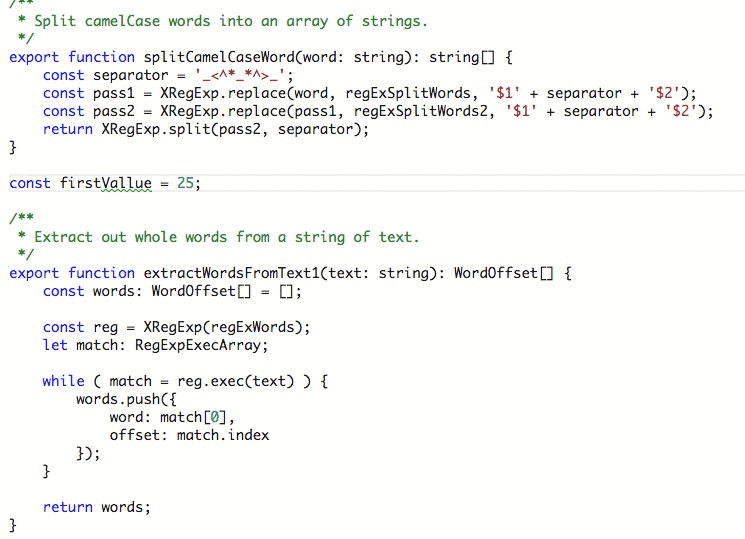
Suggestions for Corrections
The extension offers suggestions for possible corrections. To view these suggestions, users can click on the lightbulb icon in the margin or use the Quick Fix editor command, which varies slightly between Mac and PC.
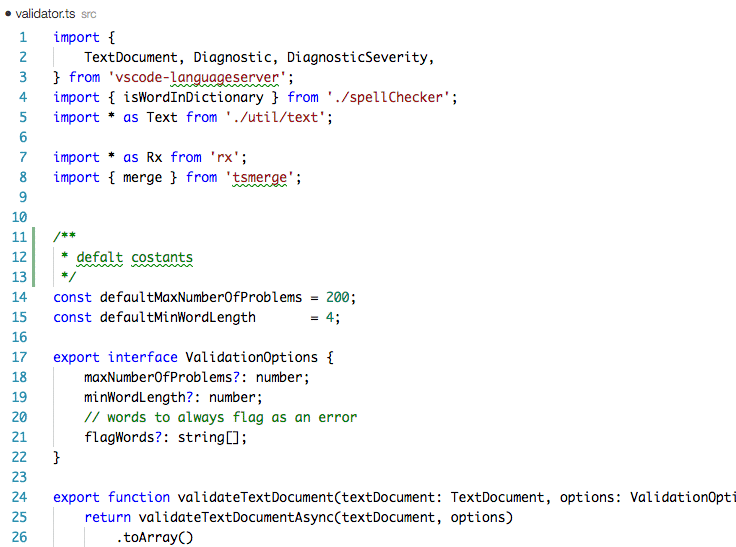
How to Install
To install the spell checker, open Visual Studio Code, press F1, type ext, choose install, and enter code-spell-checker. After installation, a window reload is required to activate the extension.
Supported Languages
Out of the box, the extension supports English (US). Users can easily switch to British English by modifying the language setting in the configuration file to "en-GB".
Add-On Dictionaries
To expand its capabilities, vscode-spell-checker offers numerous add-on dictionaries. Languages range from Ancient Greek and Arabic to Vietnamese and Ukrainian. Additionally, specialized technical dictionaries are available, covering medical, scientific terms, and more.
Compatible File Types
The spell checker works with an array of file types including, but not limited to, JSON, YAML, Python, and LaTeX. This versatility makes it suitable for a wide range of projects, from software development to technical writing.
Customization Options
The extension provides customization options within the vscode interface or a cspell.json configuration file. Users can define the list of words considered correct, manage enabled file types, and ignore specific patterns or sections using delimiters.
Advanced Functionality
The extension is capable of parsing camelCase and snake_case words, distinguishing separate elements for checking. It's also able to cater to coding practices involving ALL CAPS words, except when trailing modifiers like "ing" or "ed" appear.
Privacy Considerations
Vscode-spell-checker works locally, meaning it does not send any data outside the user’s computer. This ensures privacy while maintaining robust error detection capabilities.
In-Document Settings
Users can input spell-check settings within files to control how spell checking functions on a per-file basis. Customizable to the nth degree, these settings allow for enabling/disabling checks, ignoring words or regular expressions, and even handling compound words.
Community and Contributions
Contributors and users alike can deepen their involvement through direct contributions to the project's code and ongoing support initiatives. The community's role is essential in ensuring vscode-spell-checker continues to evolve and cater to user needs.
Conclusion
The Visual Studio Code Spell Checker stands as a versatile and powerful tool for enhancing coding accuracy and text coherence within the Visual Studio Code environment. Its extensive customization options and broad language support make it a steadfast companion for developers and content creators alike, easing them from the burden of manual error checking.
