Introduction to tldrstory
tldrstory is a powerful semantic search application designed to help users explore and analyze story headlines and accompanying text content. Utilizing advanced language processing techniques, tldrstory allows for dynamic content categorization and similarity searches, providing an innovative solution for handling large volumes of text data.
How tldrstory Works
At its core, tldrstory uses a unique approach known as zero-shot labeling. This allows the application to categorize text content without needing predefined categories, enabling flexible and dynamic text analysis. Additionally, tldrstory creates a txtai index, which supports the search for similar text content, enhancing the user's ability to find related articles and stories quickly.
tldrstory includes a user-friendly interface provided through a customizable Streamlit application and a FastAPI backend. This combination allows users to seamlessly explore, review, and analyze the processed data.
Examples and Demonstrations
For those interested in seeing tldrstory in action, two primary example applications are available:
-
Mobile Tech News: This application showcases how tldrstory can be used to sort through the latest in mobile technology developments and news. By exploring the application, users can witness how semantic search enhances information retrieval.
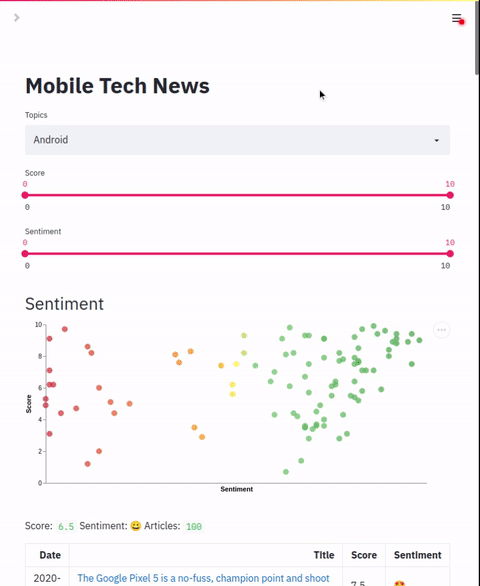
-
Sports News: Highlighting sports events and news, this application demonstrates tldrstory's capabilities in handling timely and dynamic data, offering a practical tool for sports enthusiasts and analysts.
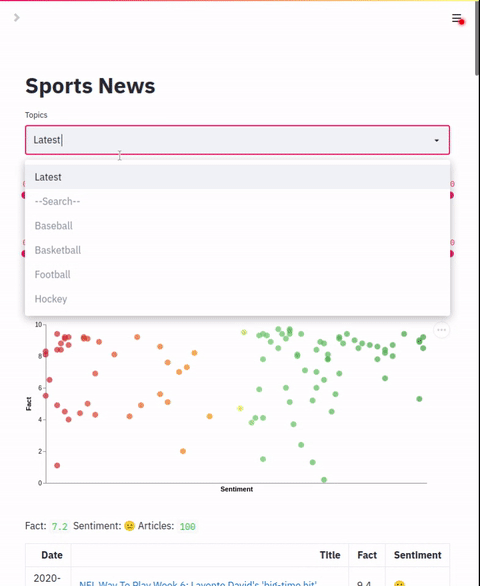
Installation Process
Getting started with tldrstory is straightforward. Users can install the application via pip, a popular package installer for Python:
pip install tldrstory
Alternatively, the application can be downloaded directly from GitHub, with a recommendation to use a Python Virtual Environment for a streamlined installation process. tldrstory supports Python 3.8 and higher.
Configuring Your Application
Setting up a tldrstory application involves three main processes: indexing, API backend, and the Streamlit application. Here is a step-by-step guide using the "Sports News" application as an example:
- Download Configuration Files: Begin by obtaining the necessary configuration files from the official repository.
- Start Indexing: Use the downloaded files to initialize the indexing process.
- Launch the API Backend: Set up the API backend service using FastAPI.
- Run Streamlit: Execute the Streamlit application to launch the user interface.
For a seamless experience, open a web browser and navigate to http://localhost:8501 to access your running application.
Supporting Custom Sources
tldrstory is versatile, allowing users to configure custom data sources such as RSS feeds and the Reddit API. For example, users can create a custom source definition for a real-time sports event and news application, like Neuspo.
By editing configuration files (e.g., index.yml), users can specify and manage these custom sources, ensuring that tldrstory meets their specific data needs.
Technical Parameters Overview
tldrstory's configuration is highly customizable, with numerous parameters available to users for tailoring the application's functionality:
- Indexing Configuration: This includes setting application names, scheduling routines, and selecting data sources like Reddit and RSS feeds.
- API Interface: FastAPI powers the backend, enabling efficient data retrieval.
- Application Interface: Configuration through Streamlit involves setting the application name, API endpoints, and user interface elements.
By understanding and leveraging these parameters, users can optimize tldrstory to meet their unique requirements, ensuring a robust and comprehensive text analysis experience.
